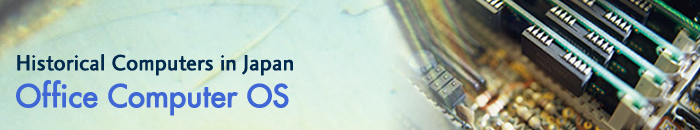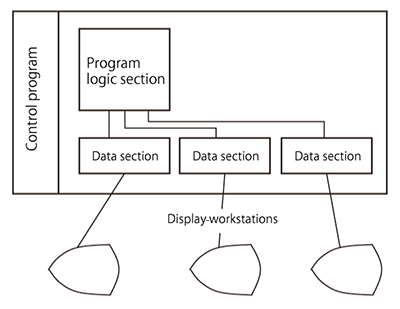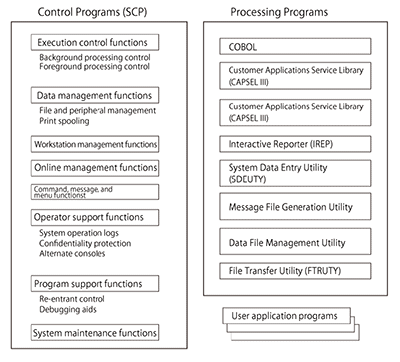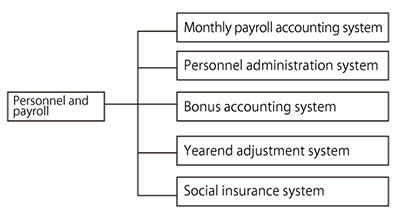Announced in April 1979, CPS80 was an operating system developed for the FACOM System 80 series of small office computers. The FACOM System 80 office computers followed in the footsteps of the FACOM Bm, the first entry in the small office computer market developed jointly by Fujitsu, USAC Electronic Industrial (which later became PFU), and Uchida Yoko. CPS80, for its part, was derived from BMOS, the operating system for the FACOM Bm. By adding support for multiwork systems and other functions described below, CPS80 provided substantial functional improvements over BMOS while taking advantage of experiences with the UNIOS family of operating systems (the operating systems for the FACOM V series).
In the late 1970s, in addition to being used as host computers running business processes at smaller corporations, office computers were increasingly being deployed as section machines, handling departmental office automation tasks at corporations, and as distributed computers connected by networks. A key requirement and assumption of these new applications was that office computers did not require dedicated computer operators. As a result, Fujitsu developed FACOM System80 and CPS80 based on the following design tenets, which focused on these new applications.
- The computers will be usable anywhere, anytime by anyone.
- The computers will be equipped with comprehensive processing functions for office tasks that can be applied to both routine tasks and one-off tasks.
- The computers will support a wide range of task sizes and task configurations, from desktop floppy-disk-based systems to full-fledged multiwork systems.
Figure 1 shows a typical usage configuration for the FACOM System80 consisting of multiple display-workstations. This configuration was called a multiwork system, and it was aimed at applications in which end users entered data in real time and ran routine tasks in real time.