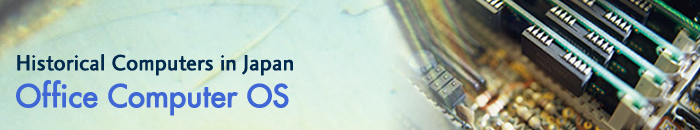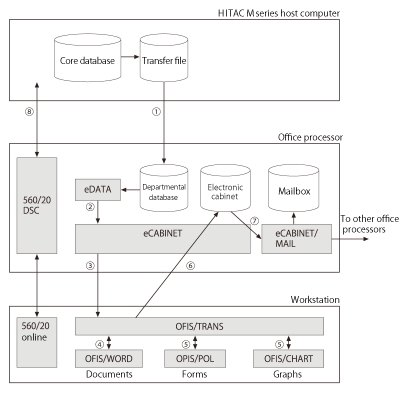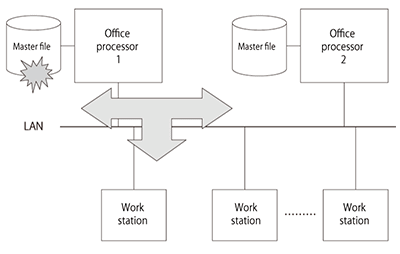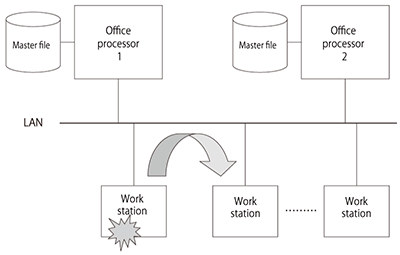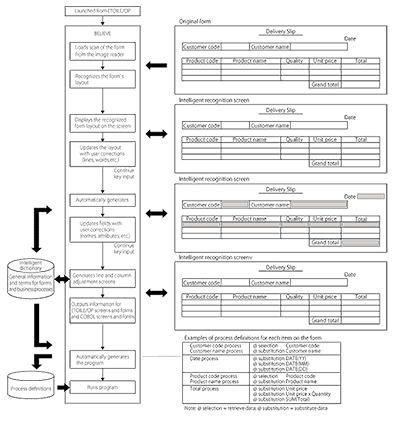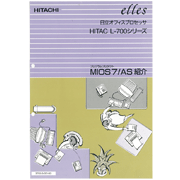- MIOS7
- The MIOS7 series of operating systems began with MIOS7. MIOS7 was developed in 1983 for the HITAC L-70 series of multifunctional office computers that were designed to be fully featured systems with a wide range of hardware scalability, such as selecting the number of connected workstations.
- MIOS7 had the following features.
- (1) Dialog-based processing
- Various processes — including data processing, graph processing, Japanese document processing, and personal computer processing — were executed using user-friendly dialogs.
- (2) Interactive Japanese language processing
- Japanese input, using multi-segment kana-kanji conversion, could all be done through dialogs.
- (3) Execution control based on job attributes
- It was possible to select whether to run a job on the station controller or on a workstation based on the job’s attributes. Batch jobs and dialog jobs assumed to need faster processing were run on the station controller whereas dialog jobs requiring faster responsiveness were run on workstations.
- (4) Simple form creation
- MIOS7 supported COOKS (Cooking System), a form processing software program that simplified form creation.
- (5) Hierarchal-structured files
- MIOS7 supported hierarchal-structured file formats for dynamic field allocation, expansion, and deletion.
- MIOS7/ES
- MIOS7/ES was developed in 1986 as the operating system for the HITAC L-70/8 series of office computers that assisted the integration of office automation functions.
- MIOS7/ES had the following features.
- (1) Multilevel usage of core information
- Multimedia integrated office automation functions
- Relational databases that permitted sophisticated applications of data
- (2) Information exchanges over a network system
- Vertical distribution with the HITAC M series host
- Vertical distribution with workstations
- Horizontal distribution between office processors
- (3) Information sharing between departments
- Micro mainframe integration
- -Create departmental databases from the host’s core database
- -Share documents between departments with electronic cabinets
- -Distribute documents with email
- Personal computer connections
- MIOS7/AS(AS2)
- MIOS7/AS was developed in 1989 as the operating system for the HITAC L-700 series of office computers that assisted more strategic applications of information.
- MIOS7/AS had the following features.
- (1) Autonomous distribution function
- As more office processors were used to process information in more sophisticated ways, computer failures were causing more substantial operational and business stoppages. To address this weakness, Hitachi developed the “ever-run” function for the MIOS7/AS that harnessed autonomous distribution technology in a bid to create uninterruptable systems.
- (2) Intelligent form recognition function
- This function automatically generated complex programs for defining windows or setting up processing procedures by simply inputting an image of the form or bill layout.
Hitachi developed MIOS7/AS2 in 1993 as the operating system for the elles 7 series of office computers that, in response to the move to open systems, could be used to construct mission-critical application systems with client-server architecture using personal computers and LANs.
- Micro mainframe integration
- Figure 1 illustrates the concept behind micro mainframe integration.