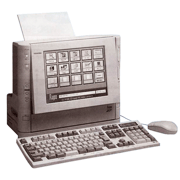Toshiba began selling the Rupo WPC5000, which it dubbed a word processor computer, in 1996. The WPC5000 implemented the Rupo series’ rich document processing features and the ease of use of a dedicated word processor in a Microsoft Windows 3.1 environment. Toshiba had been adding Lotus 1-2-3 to its Rupo series to stave off market losses to computers, but rather than showing weakness in the face of the computer onslaught, Toshiba went to great lengths to boost the appeal of its word processors. To this end, Toshiba implemented the Rupo series’ document processing features in a computer environment with the WPC5000. But this was not simply a case of porting Rupo features to a computer; many hardware and software innovations were made.
The WPC5000 unit was integrated with an 11.3-inch high-resolution color LCD monitor (SVGA compatible, 800 x 600 pixels, 256 colors) and a full color inkjet printer. And for easier operation, the power switch, the floppy drive, and the printer output tray were located on the front.
Toshiba made several innovations so that Rupo users felt at home on the WPC5000. The Rupo menu would first appear on power-up so that users could start creating and editing documents without needing to know about the computer operating system. (To access Windows 3.1 applications, users selected the “Go to Windows” option from the Rupo menu.) Furthermore, the Rupo function names were engraved on the OADG-compliant 106-key keyboard, a standard computer keyboard. This way, each operation could be performed with the traditional Rupo feel.
The WPC5000 inherited many Rupo word processor functions, such as whole paragraph conversion — which greatly speeded up input conversions, AI conversion, long-average and short-average frequency learning, and a user-defined dictionary. The high-speed, full-color inkjet printer could print bi-directionally at 330 characters per second.
| External dimensions [mm] and weight | 390 x 230 x 337 (w x d x h), ~11 kg |
|---|---|
| Power supply | 100 ± 10% VAC, 50 / 60 Hz, 0.8 A |
| Preinstalled software | Rupo Writer (Toshiba’s word processing software) |
| Rupo ACE (Toshiba’s kana-kanji conversion software) | |
| MS-DOS Version 6.2/V | |
| Microsoft Windows Version 3.1 | |
| Display device | 11.3-inch DSTN color LCD, 256 colors 800 x 600 pixels |
| CPU | Equivalent to a 66 MHz 486DX2 |
| Memory | 8 MB (expandable up to 24 MB) |
| Storage devices | Internal 520 MB hard drive 3.5-inch floppy drive (1.44 MB / 1.2 MB / 720 KB) |
| Keyboard / mouse | Keyboard: OADG-compliant 106-key keyboard (with numeric keypad) Rupo functions engraved on keys |
| Mouse: PS/2 compatible | |
| Built-in printer | 360 dpi full-color inkjet printer (~16.7 million colors) 330 characters/sec. |
| Interfaces | PC card slots (two Type II or one Type III) |
| External printer connector, external CRT monitor connector, extension memory slot, RS-232C terminal | |
| Character entry and conversion methods | Whole paragraph conversion (auto paragraph conversion), AI conversion, long-average and short-average frequency learning |