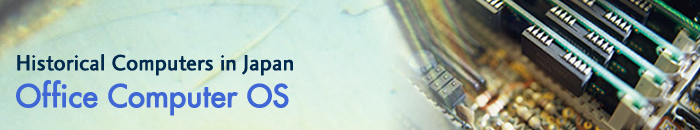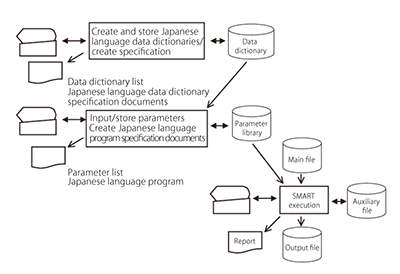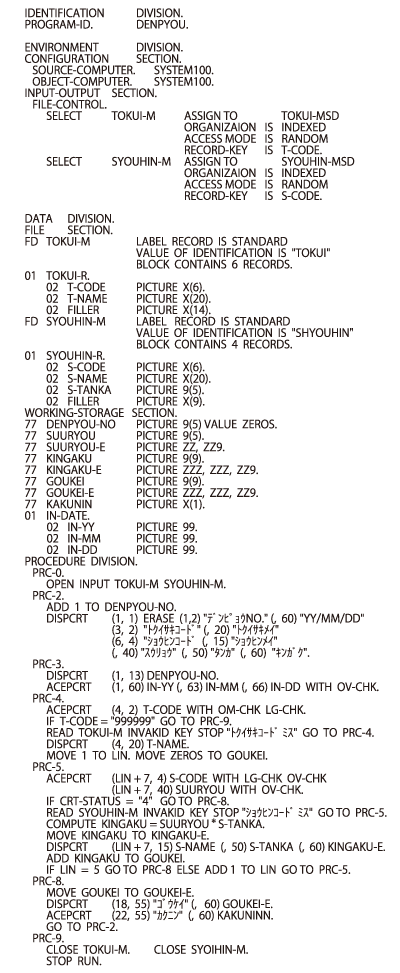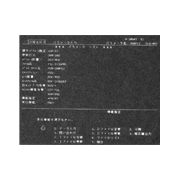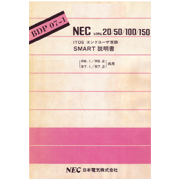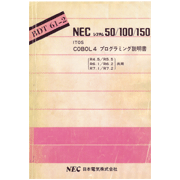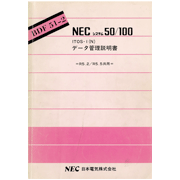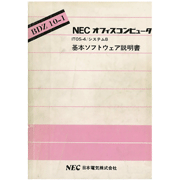ITOS (Interactive Tutorial Operating System) was Japan’s first dialog-based operating system and was developed to be backward compatible with OS-1 and OS-4 user software assets from the earlier-shipped NEAC System 100. The “interactive tutorial” format meant that operator controls were fashioned so they could be performed through dialogs using the keyboard and CRT. Compared to the previous method of entering command sequences from a typewriter-like console to the computer, which was the most common method at the time, this dialog-based method greatly increased the system’s operability. When a utility or other program was launched, the computer would ask for the necessary parameters sequentially. The user could select the possible parameter values from a displayed list. The “interactive tutorial” was designed so subsequent questions would change according to previously specified parameter values.
ITOS was announced in September 1978 and was installed on the NEAC System 100/150, which began shipping in January 1979. In February 1980, NEC began shipping the NEAC System 50II, 100II, and 150II with generally enhanced Japanese language functionality. NEC designed the next five models — the NEC System 20/25 to the NEC System 100/85 — which shipped in April 1981, with identical software systems. Thus, ITOS was the operating system for a whole family of office computers covering small systems (standalone systems) and mid-sized systems (systems with as many as 32 terminals).
The ITOS’s new architecture and main features were as below.
- (1) Program re-entrant structure
- In order to support a family of office computers from small systems (standalone systems) to mid-sized systems, the operating system’s memory management divided the program data segment from the common procedures (instruction codes) that could be accessed by multiple tasks. This re-entrant structure allowed programs to be executed in the minimum amount of memory even when the same program was launched multiple times.
- (2) Full Japanese language functionality
- The office computers were supplied with a CRT capable of displaying Japanese characters, a printer capable of printing Japanese characters, and kanji-character dictionary files for office applications (financial accounting, payroll accounting, sales management, and production management). The printer also came with a form overlay function that superimposed a form (ruled lines, etc.) on the print data at printing.
- (3) COBOL programming language (compliant with the highest COBOL standards)
- The operating system included an interactive debugger (able to debug programs symbolically).
- (4) Simplified data Manipulating And Reporting facility for Transaction data Processing (SMART)
- The office computers came with this fourth-generation end-user programming language for office processes, which allowed people without knowledge of COBOL programming to create programs easily by answering interactive questions on the screen. SMART was also frequently used as a tool for systems engineers.