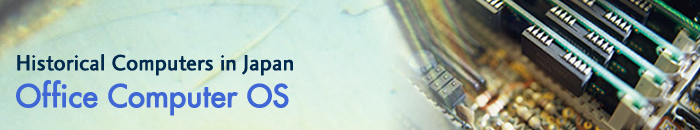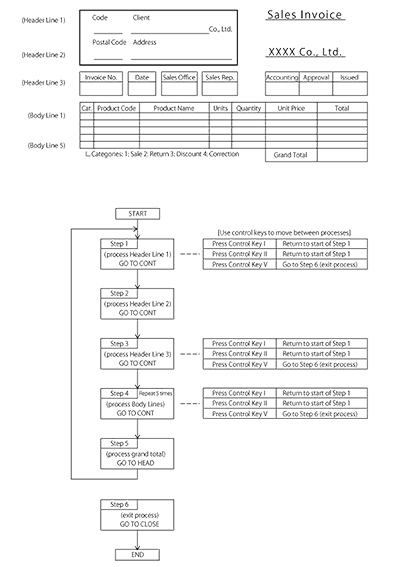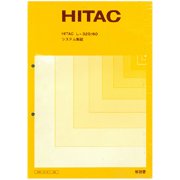- Software for the HITAC 1, 5, and 55
- Billing machines, today known as office computers, were initially tabulating machines that used registers for memory. From this beginning, later machines were able to run more sophisticated software by connecting to cassette tape or floppy disk units. In 1970 Hitachi announced software for the HITAC1, a full-featured billing machine and predecessor to the office computer. In 1973 Hitachi announced software for the HITAC 5, a billing machine based on magnetic cards, and for the HITAC 55 office computer. The HITAC 55 had both the functions of a billing machine and the functions of an online terminal. The terminal functions permitted the distributed entry of clean data at the locations where the data was generated, instead of batch processing the data as was required previously.
- L-320/PS
-
L-320/PS was the operating system for the HITAC L-320, a general-purpose intelligent system with such functions as data entry, billing, and remote job entry. L-320/PS was developed because of the following needs.
- Improve the efficiency of user programming and system operations
- Provide better usability so that even inexperienced operators could quickly learn the system
- Enable the computer to be used both as a standalone offline office computer and as a general-purpose intelligent terminal when connected to a telecommunications line
- L-320/PS was furnished with the following features to address these needs.
- (1) Supported Record Format Descriptor (RFD), a simple programming language for creating data entry and billing programs
- (2) Supported Report Program Generator (RPG), an extended programming language for creating remote batch processing programs
- (3) Supported utility programs such as search-and-update for data entry and sort/merge for remote batch processing
- (4) Supported a dual job function that ran two application programs, such as data entry and file transfer, in parallel
- Figure 1 provides an example of creating a billing program with RFD.