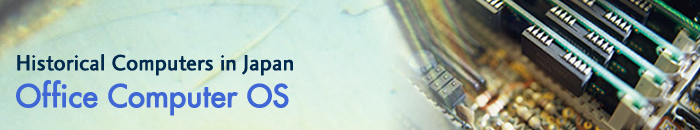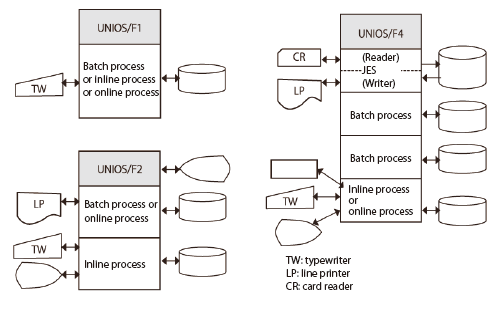UNIOS was an operating system for the FACOM V series, developed jointly by Fujitsu, USAC Electronic Industrial (which later became PFU), and Uchida Yoko. UNIOS was developed based on FACOM 230-15 SPIRAL technology with the addition of experiences and technologies from the USAC series’ basic software. Three UNIOS versions were created to meet different office computer applications: UNIOS/F1 was for small machines, UNIOS/F2 was for medium-sized machines, and UNIOS/F4 was for large machines. UNIOS/F1 was announced first in August 1974. Later, UNIOS/F5 was released as an upgrade to UNIOS/F4. Table 1 lists the announcement or shipping date for each operating system, and Table 2 lists the most common machines that used each operating system.
Table 1: Announcement date for each UNIOS operating system
| Operating system version |
UNIOS/F1 |
UNIOS/F2 |
UNIOS/F4 |
UNIOS/F5 |
| Announcement/shipping date |
Announced in August 1974 |
Announced in January 1977 |
Announced in January 1977;
enhanced version announced in April 1979
| Began shipping in March 1982 |
Table 2: Common models that ran each operating system
| Operating system version |
UNIOS/F1 |
UNIOS/F2 |
UNIOS/F4 |
UNIOS/F5 |
| Common models |
FACOM V0 FACOM V0III
FACOM V0SIII |
FACOM V
FACOM V-830
|
|
| FACOM V-850 |
| |
FACOM V-870
FACOM V830 STREAM |
UNIOS was developed on the 4D concept, given below, based on the office computer applications most in demand at the time.
- (1)Data communications (DC)
- Through UNIOS, network systems, consisting of hosts and terminals, could be constructed easily and flexibly.
- (2)Databases (DB)
- UNIOS provided straightforward, compact database functions designed for small machines to enable central data management.
- (3)Data entry (DE)
- To ensure the proper on-site submission of valuable data, these functions made it possible to easily create data and easily enter the created data into computers.
- (4)Data utilities (DU)
- UNIOS operating systems came bundled with a number of software utilities to simplify computer use and to provide users with a rich source of software assets. Some of the more important software utilities were TASKFORCE, a simple programming language that shortened the development cycle of user programs and cut development costs, CAPSEL (which stood for “Customer Applications Service Library”), a package of industry-specific and task-specific practices and know-how, and APPLY, an application library.
1. UNIOS/F1, UNIOS/F2, and UNIOS/F4
The first UNIOS line consisted of UNIOS/F1, UNIOS/F2, and UNIOS/F4, which were released between 1974 and 1977. This line covered the full range of office computer applications, from small machines to large. Table 3 provides a comparison of the three versions’ specifications and features. UNIOS/F5, which arrived later, replaced UNIOS/F4.
Table 3: Hardware requirements and characteristic features of UNIOS/F1, UNIOS/F2, and UNIOS/F4
| Operating system version |
UNIOS/F1 |
UNIOS/F2 |
UNIOS/F4 |
| Common models |
FACOM V0III,V0SIII |
FACOM V |
| Main memory capacity |
8-48KB |
16-64KB |
32-192KB |
| Virtual memory capacity |
From 256KB |
From 256KB |
From 2MB |
| Resident monitor |
2.5KB |
7KB |
15KB |
| Console type |
Console panel
Typewriter unit |
Display unit
(480 characters) |
Display unit
(480 characters) |
| Multiple processes |
1 |
2
Example: batch + inline (Note 1) |
4
Example: batch x 2 + inline + JES(*1) |
| Online support |
FF(*2),RJE(*3) |
| (Note 1) |
SOM1(*4) |
| Database |
|
DBM(*5) |
| Data entry |
DES(*6) |
| Process programs |
TASKFORCE(*7), COBOL, FORTRAN |
|
FASP(*8) |
| SORT/MERGE,LIBE/LIED(*9), |
| SYSGEN(*10),utilities |
*1.JES : Job Entry Subsystem
*2.FF : File to File
*3.RJE : Remote Job Entry
*4.SOM1: Standard Online Module 1
*5.DBM : Data Base Manager
*6.DES : Data Entry Subsystem
*7.TASKFORCE : simple programming language based on business process patterns
*8. FASP : FACOM Automatic Symbolic Program (assembly language)
*9.LIBE/LIED : Library Editor / Linkage Editor
*10.SYSGEN : System Generator
Note 1. Inline terminals have the same functions as SOM1. Inline refers to online processes over an in-house cable.
|
UNIOS used a virtual memory methodology to allow for larger task programs and to guarantee compatibility, as follows, among the three operating systems (UNIOS/F1, UNIOS/F2, and UNIOS/F4).
- All process programs provided by UNIOS worked under all three operating systems.
- Control statements, source programs, and object programs could be used interchangeably under all three operating systems.
The biggest difference among UNIOS/F1, UNIOS/F2, and UNIOS/F4 was their ability to run multiple processes. UNIOS/F1 could only run one process at a time, UNIOS/F2 could run two processes simultaneously, and UNIOS/F4 could run four processes at once (Figure 1).
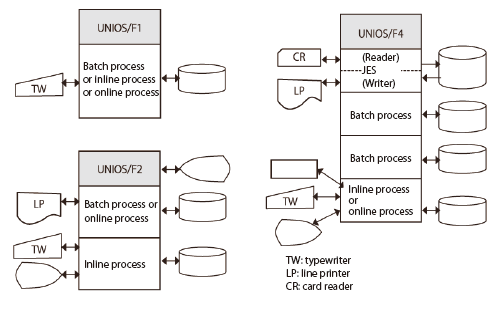 Figure 1: Examples of multiple process execution under each UNIOS version
Figure 1: Examples of multiple process execution under each UNIOS versionThe following paragraphs give a brief description of each UNIOS version’s characteristic applications and related functions.
- (1) UNIOS/F1
- Although it could only run one process at a time, this operating system covered a wide range of applications, including batch processes, billing processes, data entry processes, and online processes. The following functions, which aimed to simplify computer operation, were well suited to UNIOS/F1 applications.
- TASKFORCE, a simple language for writing programs quickly
- Interactive operations that used a console and a typewriter and one-touch operations that used just a console panel
- (2) UNIOS/F2
- This operating system was designed as a data station system for offices. Ordinary office staffers could use billing typewriter units or display units connected inline (an internal online connection) with an office computer running UNIOS/F2 as if they had been assigned their own office computer. This was the UNIOS/F2’s typical usage configuration.
- (3) UNIOS/F4
- UNIOS/F4, which was designed for the large machines of the FACOM V series, could be deployed in many usage configurations thanks to its biggest strength, which was the ability to run four simultaneous processes using its virtual memory methodology. For example, UNIOS/F4 could effectively implement multiprocessing, including parallel processing of batch jobs. To implement parallel processing of batch jobs, a function was needed to automatically launch job groups according to a preset schedule. The JES function, which UNIOS/F4 provided, made it possible to automatically launch job groups according to a preset schedule by taking a conventional spool function and adding a scheduling function that allowed the inclusion of job control statements and supplementary control statements (such as SORT and other parameters).
2. UNIOS/F4 Enhanced and UNIOS/F5
Fujitsu dramatically enhanced the functionality of UNIOS/F4 in time for the April 1974 announcement of the FACOM V-830. The FACOM V-830, along with the FACOM V-830 STREAM, the FACOM V-850, and the FACOM V-870, was part of the new V series. The main objective of UNIOS/F4 Enhanced was to transform routine regular batch processes, previously done by computer personnel, into workstation* processes that were adaptable to solve end-user issues. The primary functional enhancements made in this regard were as follows.
*The term “workstation” at the time referred to end-user terminals for office tasks. Display terminals were one of the most common workstations.
- (1) Data Communication Manager (DCM)
- This function managed workstations and ran as part of the UNIOS/F4’s basic control programs. DCM consisted of the following functions.
- Multiple sub-task control
Separate from multiprocessing of jobs, the DCM sub-task function made it possible to run multiple instances of an application program simultaneously, thereby increasing CPU utilization rates.
- Message file interface
This function made it possible to exchange messages between workstations and the office computer by handling workstations with the same interface as the one used to access sequential files. This, in turn, simplified the development of application programs that communicated with workstations.
- Message editor
This function controlled the workstation display and printing of messages by setting and following message definitions. This function separated the specification of printing and display layouts from application program notation, thereby simplifying the development of application programs that communicated with workstations.
- Operational commands
DCM commands were provided for system operations in workstation environments. Three command entry methods were provided to suit the users’ operation configuration: entries from a central console, entries from a workstation, and entries from an application program.
- (2) Data Entry Subsystem II (DES II)
- This function allowed end users to easily create application programs used in regular tasks in workstation environments. The application programs could be modified easily as tasks changed. With DES II, users created application programs by simply following instructions on a menu screen.
- (3) Data Retrieval and Reporting Subsystem (DRS)
- The aim of this function was let end users or anyone else easily cope with non-routine tasks such as creating one-off forms or access files. DRS came with auto-editing functions for forms or display layouts, functions to extract data from input files based on selection conditions, and functions to sort data, perform mathematical operations on data, and tabulate data.
- (4) Japanese Processing Extended Feature (JEF)
- JEF was a system for processing data in Japanese that Fujitsu announced in April 1979. Previous to JEF, a dedicated system was necessary to process kanji characters. JEF, however, was generic system that enabled general-purpose computers to process data in Japanese. The FACOM V-830 was developed to operate under the JEF system, and the enhanced version of UNIOS/F4 widely incorporated Japanese processing functions. These enhancements included JEDITOR, which allowed users to enter Japanese characters from display terminals, Japanese data processing in COBOL, and detailed support of various Japanese character sets through utilities.
The enhanced version of UNIOS/F4 included many other functional upgrades in addition to those mentioned above. For example, functional improvements were made to DBM, a network-based database management system, and Fujitsu Network Architecture (FNA), which operated under the DCM. FNA-related improvements included the Hierarchical Information Control System (HICS), which boosted the information exchange functionality with host mainframes, Remote Job Entry II (RJE II) for remote batch jobs, and Data Stream Compatibility (DSC), which provided a relay function that worked between workstations and the host machine.
UNIOS/F4 Enhanced was developed in tandem with the trend in office computer usage that was emphasizing processing on the workstation side — a trend that quickly grew into a permanent change. To address this, Fujitsu provided UNIOS/F5, which began shipping in March 1982. UNIOS/F5 greatly expanded on the basic aims of UNIOS/F4 Enhanced and boosted the practicality of large office computers by, among other things, increasing the number of effective connected terminals through performance improvements. The main functional improvements of UNIOS/F5 were as follows.
- DCM was incorporated into the operating system’s basic control program and was made more compatible with network environments.
- Number of simultaneous processing tasks was increased from four to 256 and the number of effective terminals was expanded accordingly.
- Expanded the scope of Japanese language usage (Japanese could be used at the system level as well as at the application program level).
- Provided Control Language (CL) that users could use to create programs from commands.
Another sign of the changing times came in August 1983 with the first shipments of UNIOS/F5 with the Relational Database Manager (RDM), a system for managing relational databases.